Starter Project
Urtext comes with a starter project that documents its features with examples.
Once the package is installed, restart Sublime Text. Then:
- Open the command palette:. ⌘/Ctrl + ⇧ + P. Start typing “Urtext: Create Starter Project”, select it from the dropdown, press enter.
- Select a folder in the dialog. The Starter Project will be created in this folder and the home node opened automatically.
- See Sublime Text Tips and Sublime Text Key Bindings to get the most out the Sublime Text implementation of Urtext.
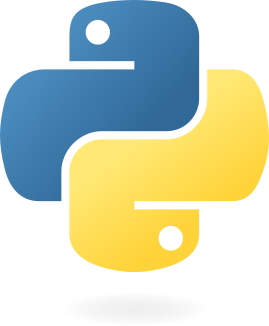 A syntax and parser for writing, implemented in Python
A syntax and parser for writing, implemented in Python