iOS Implementation using Pythonista
Urtext can run on iPhone and iPad using Pythonista for iOS.
iOS setup steps are more manual than for Sublime Urtext but need be performed only once. Open this page from your iOS device for easiest use.
- Install Pythonista for iOS. Pythonista is currently $9.99 and provides a Python development environment with programmatic access to much iOS functionality. Urtext has no association with Pythonista and gains no profit from its sales.
- Open a new blank file in Pythonista. Either copy and paste the install script below, or use the copy and paste button at this Gist.
Paste it into a new file in the folder This iPhone in Pythonista, and save it for future use with a title such as install_update_urtext_pythonista.py.
- Execute the install script.
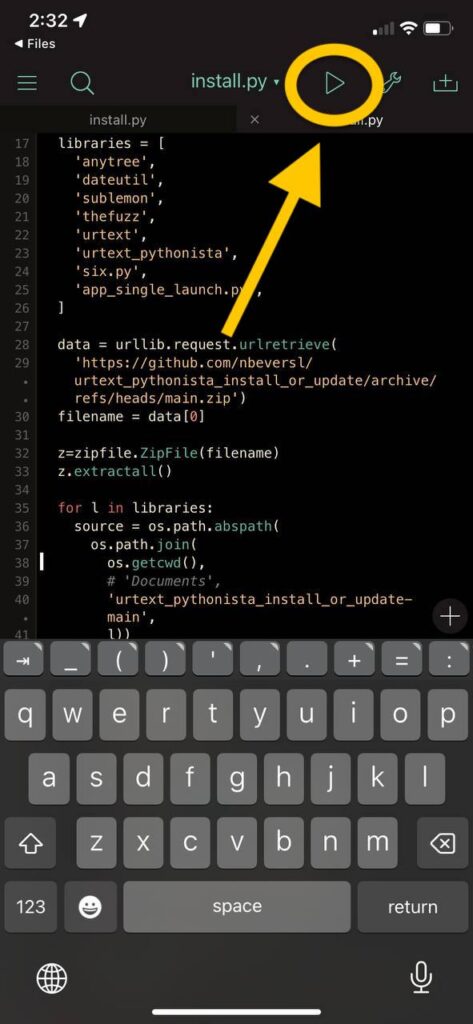
- The script will ask you to verify you want to install or update Urtext Pythonista. Type
yand press return.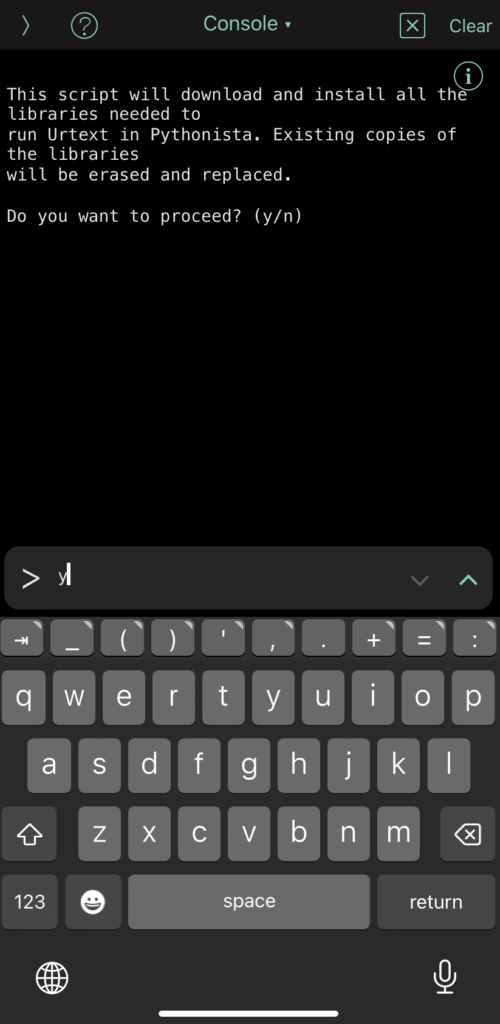
- When completed, you will see this screen:
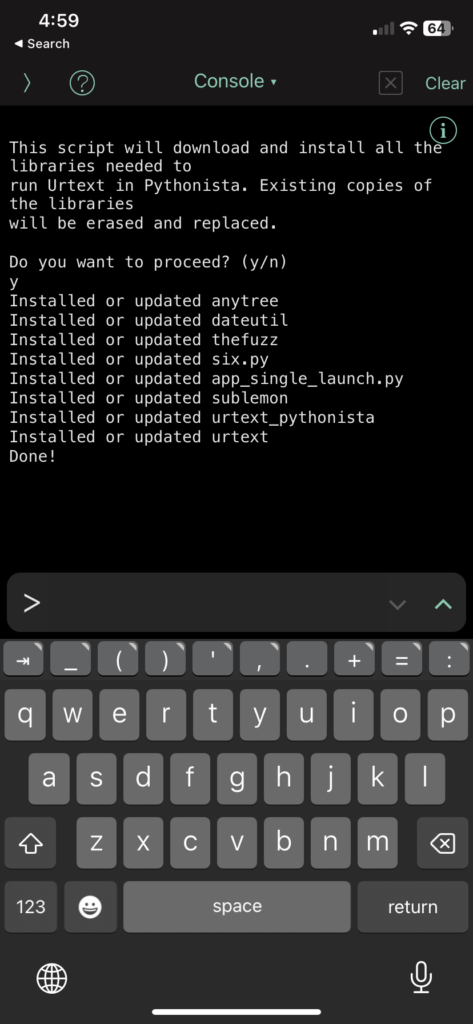
- Included with the installation is a launch script titled launch_urtext_pythonista.py. Use the Pythonista editor to modify the
pathvariable to the path to your Urtext project. See See Syncing Files and Local Storage for more on where to store and how to sync your files. - To create a single-step launch, use the Shortcuts app. Create a shortcut that uses the Open URL action, with the url pythonista://launch_urtext_pythonista.py?action=run. You can then add this shortcut to your device homescreen.
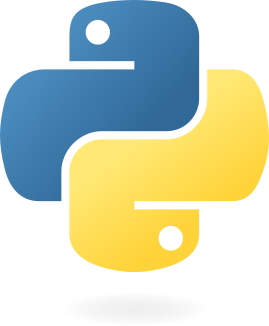 A syntax and parser for writing, implemented in Python
A syntax and parser for writing, implemented in Python