Files
In Urtext, think of a file as the saved state of text buffer. Urtext functionality is independent of filenames. Files will parse and function the same no matter their name.
To initialize a new project just create a new Urtext file in an existing folder by pressing Ctrl–Shift–;. Urtext creates, names and opens new files automatically when you make a new file node. Using links and the Node Browser you need never open a file manually or know its name or location, unless you want to.
Urtext looks for all files with the extension .urtext in the folder from which it is started.
File Names
You can control the naming template if you wish using the filesnames key in project_settings. Node identities are independent of their filenames, so you can use any file naming convention you want.
Renaming Files Automatically
The RENAME call can rename files individually or all at once.
Renaming Files Manually
You may also rename files manually. By default, Urtext includes only files with the .urtext extension. To include additional file extensions, use the file_extensions key in project_settings.
Sublime Text Tip
To toggle the file navigation sidebar in Sublime Text, press ⌘K followed by ⌘B.
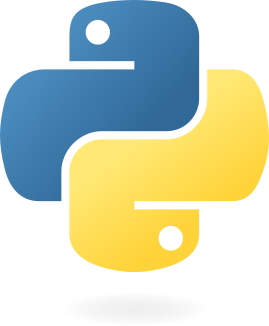 A syntax and parser for writing, implemented in Python
A syntax and parser for writing, implemented in Python