Syntax
In Urtext, everything is in text buffers. The syntax combines content, structure, instructions and output together. There is no additional code or markup “behind” the syntax. Everything can be accomplished without leaving the text buffer.
Basic
Embeds the specified node as though it were included bracket using wrappers. Opens with the pipe character and a space (| ) and ends with a space and two right angle brackets ( >>).
See Links and Pointers for more information
!, -, or whitespace.See Timestamps for more information.
By following the pipe character immediately with a forward slash, an absolute or relative path to a file can be inserter. See File Link for more information
A single underscore preceded by whitespace indicates the preceding text on the line is the title of the node. See Nodes for more information.
Metadata
- ) separates multiple values for a single key.**keyname::value
Immediately preceding a metadata key, the single and double asterisk propagate the metadata entry to child nodes and all descendant nodes, respectively. Note they do remove the metadata from the containing node. To assign the metadata entry containing node as well, precede them by the plus sign (+).ex
See Metadata for more information.
+**keyname::value
Preceding one or two asterisks before a metadata key, includes the metadata in the containing (current) node.
See Metadata for more information.
Serves as a shorthand for an assignable metadata key. The key name can be set by the
Frames and Calls
= equal to
INCLUDE(temperature=very hot)
]]
? “contains”INCLUDE(_contents ? temperature)
]]
* “anything”INCLUDE(index = *)
]]
The double square brackets enclose frames.
-[flag_name]
CALL_NAME(-flag_name)
]]
Within frames, modifies the output behavior. Begins with a dash, followed by any combination of alphabetic and underscore characters.
@
TARGET(@self)
INCLUDE(@parent)
]]
Indicates a virtual target for the TARGET() call. See Virtual Output for more information.
CALL_NAME(argument; -flag; etc.)
]]
Calls are capitalized, non-whitespace names followed immediately by opening and closing parentheses which may enclose one or more parameters. See Calls for more information.
$
SHOW($title : $_oldest_timestamp … )
]]
Indicates the text immediately following is either a key name in the project or a format string available in the SHOW() call.
Embedding
%%Syntax_Name and %%
print(“Hello world“)
%%
A double percent sign followed immediately by a name of another syntax prevent push the scope to that syntax, if available, and prevent the text from parsing by Urtext. The double percent sign ends the embed.
`
The backtick character opens and closes text that should not be parsed at all. See Escaping and Embedding for more information.
System
^
The caret, surrounded by spaces. Within links, it disambiguates nodes with duplicate titles by resolving them to their timestamp or parent ID. Added by Urtext, not user-created.
|? [node id >
When a question mark immediately follows the pipe character in a link or pointer, the linked node ID cannot be found in the project. Generated by Urtext. See Links and Pointers for more information.
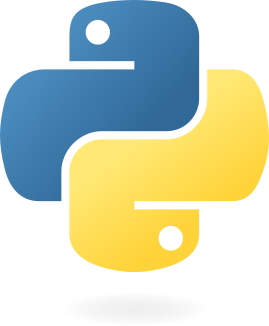 A syntax and parser for writing, implemented in Python
A syntax and parser for writing, implemented in Python