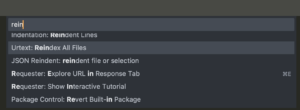REINDEX is an action directive that can be called on demand to rename files individually or all at once. In Sublime Text, rename a single (open) Urtext file by pressing Ctrl + Shift + r. To rename all files in a project at once, in Sublime Text, press ⌘/Ctrl + Shift + p to access the command palette, begin typing “Reindex All Files”, then select it from the dropdown. The action happens immediately without any confirmation dialog. Filenames are built from the template in the filesnames key in project_settings.