Opens the editor dropdown to browse all nodes in the active project. Type part of a node’s title to locate and open it.
By default nodes are sorted by their time of creation, most recent first.
This can be modified with the node_browser_sort key in project_settings.
Sublime Text Keybinding: Ctrl-Shift-E
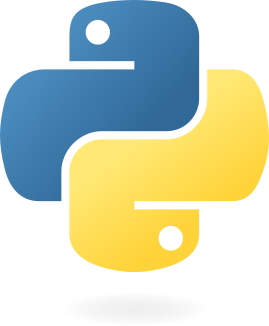 A syntax and parser for writing, implemented in Python
A syntax and parser for writing, implemented in Python