Key Bindings
- Browse Forward Links
Browse Forward Links
Displays a list of all nodes linked to from the current node.
Default Sublime Text Keybinding:
Ctrl-Shift-→ - Insert Link to New Node
Ctrl-Shift-'Creates a new untitled file node and inserts a link to that node at the cursor. Use the Open Link key to immediately open the node. The link left behind will be updated automatically to the target node’s ID when it updates. - Open Link
Ctrl-Shift-/Opens the link at the current cursor position. See Links and Pointers - Project Browser
Ctrl-Shift-OOpens a list in the dropdown of all active current projects.
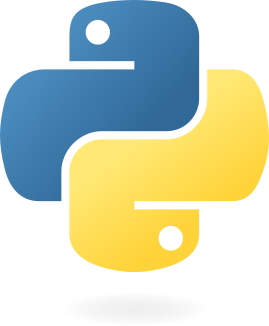 The Python plaintext library for people who've tried everything else
The Python plaintext library for people who've tried everything else